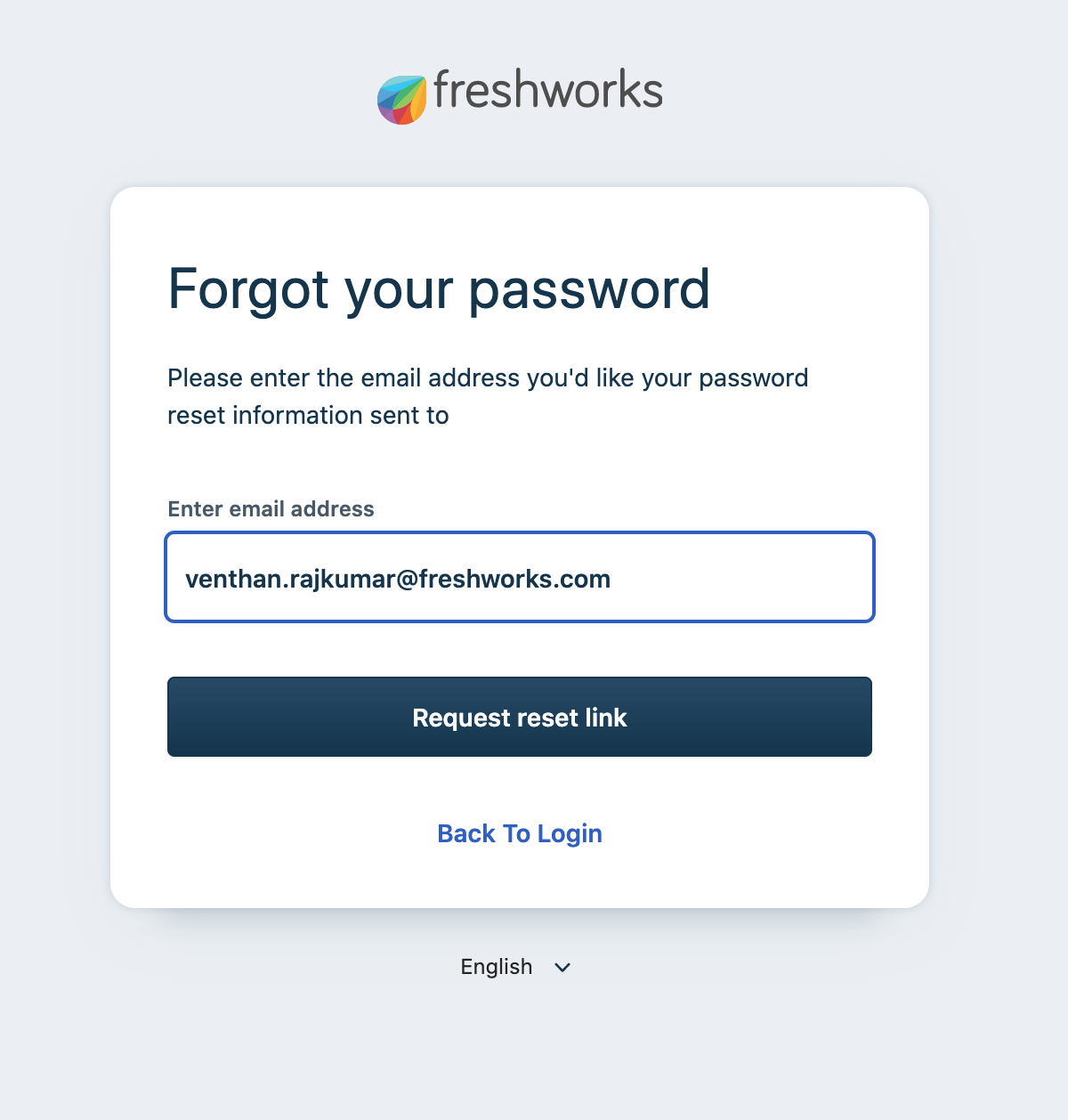You can reset your password from the Freshworks login screen. Here's how!
- At the time of log-in, you can click on the "Forgot Password" link and you will be redirected to 'Forgot your Password' page.
- Enter the email address that you use to sign in to your Freshworks account and click 'Reset Password.' You will see a message confirming that an email with password reset instructions was sent to the email address provided by you.
- Go to your mailbox and open the Password Reset Instructions email sent from support@freshworks.com.
- Click the link provided in the email.
- In the Freshworks account password reset page, enter your new password, and re-enter the same password in the 'Confirm new password' field. Ensure your password adheres to the password policy.
- Click on the ‘Reset Password’ button.
- After your password is reset, you will be redirected back to the login screen. You can log into your account using your new password.
If you need further assistance, please feel free to write to support@freshworks.com with your queries. We're more than happy to help.